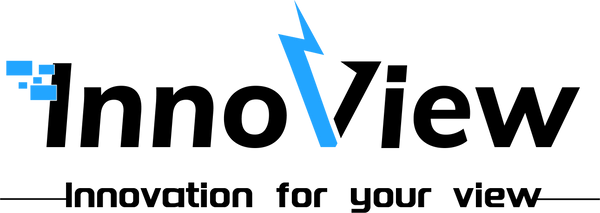Need to Install A Driver
- Product Description
USB C Connection
- Plug and Play, 1 cable for 3 screens
- Make sure the USB C port on your device is 3.1/4 and support power & display
- To avoid insufficient power supply, it is recommended to connect the power supply
Mini HDMI Connection
- Need Mini HDMI to HDMI cable + USB C to USB C +USB A to USB C cables to connect
- When the USB port is 2.0, the default resolution of the above screen is 1280*768. You can adjust the resolution to 1920*1080 in the display settings on your host, there may be a 10ms delay when adjusting
- Dual Monitors
Meet Various Needs
It
- Portable Computer Monitor
- Laptop Screen Extender
- Portable Stacked Monitor
- Travel Monitor for Laptop
- BRAND INTRODUCTION
- ACCESSORIES
- FAQS
Sold out
Sold out
Sold out
Sold out
Sold out
Sold out